5 Simple Ways to Make Your Video Conferences More Secure
If you are an employee, chances are you will be attending many video calls in a day. Building safe video conferencing habits is necessary to keep you and your business safe from data theft and other crimes. In this article we will take a closer look at video conferencing, what are its advantages, how to stay safe and more.
Video conferencing is a technology that allows people to communicate face-to-face over the internet. It is a popular way for businesses and individuals to hold meetings, collaborate on projects, and provide customer service. It works by connecting two or more devices, such as computers, smartphones, or tablets, over a network. The devices use a video camera and microphone to transmit audio and video signals to each other. The signals are then decoded by the devices and displayed on the screen.
Advantages of Video Conferencing
Video conferencing offers a number of advantages over traditional phone calls or email. For example, video conferencing allows people to see each other’s facial expressions and body language, which can help to build rapport and trust. You can also share documents, presentations, and other visual information through video conferencing.
Video Conferencing tools
There are a number of different video conferencing platforms available, such as Zoom, Google Meet, and Microsoft Teams. These platforms offer a variety of features, such as screen sharing, whiteboarding, and file sharing. They also offer different levels of security, so you can choose the platform that best meets your needs.
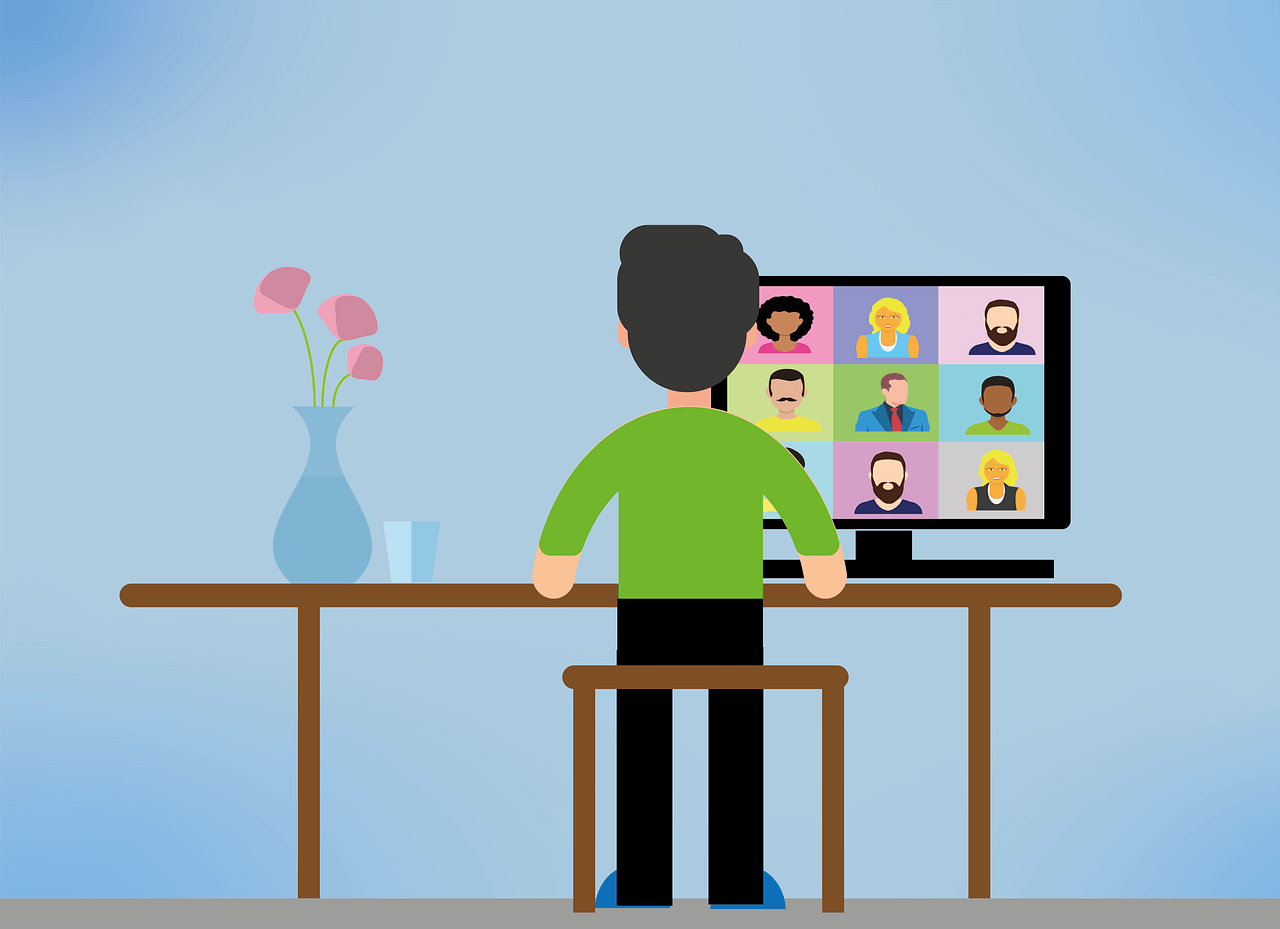
To participate in a video conference, you will need a device with a video camera and microphone, as well as an internet connection. You will also need to download the video conferencing software from the platform you have chosen. Once you have downloaded the software, you can create an account and start scheduling meetings. When you schedule a meeting, you will need to provide the meeting ID and password to the people you want to invite.
When the meeting starts, you will be able to see the other participants on your screen. You can also share your screen and talk to each other using the microphone. Video conferencing is a convenient and efficient way to communicate with people from all over the world. It is a valuable tool for businesses and individuals alike.
Before the Conference starts.
- When setting up the conference disable call recording unless there is a reason to enable it.
- Always use a new ID and password for each meeting.
- Be aware what is in the frame of the camera besides the person.
- If you are planning to share screen, be aware of what is on your desktop.
- Disable notifications from others before sharing screen.
While Video Conferencing.
- Keep the laptop or webcam in level with your face.
- Do not use the chat system for sidebar conversations that deter from the agenda of the conversation.
- Make use of voice calling whenever possible.
- Instead of Screen casting to share documents like PPT or PDF, sent them via email.
- Minimize your Digital footprint. Refrain from sharing personal email or phone number.
- Create a burner email and use a different password than your personal mail which is used for social media and banking.
FAQ
What are the safety tips for video conferencing?
- Make strong and unique passwords for each meeting.
- Update your video conferencing software to the latest version.
- Choose a private location to attend the call.
- Disable features that you are not using.
- Avoid suspicious attachments and links.
